Editor's review
While sending crucial data over the web or carrying out some important project online, safety of our data always remains on top our minds. With the soaring incidences of data theft, web-users today stay in search of some effective application to fend-off any potential troubles. Data encryption is one of the most effective solutions for securing data online, and to perform this effortlessly you can try out Enkodr 1.01. The software supports ‘on-the-fly’ text encryption with ease. It works along with any of the text editors like MS Outlook, MS Word, even web-based email, etc. Using the application is extremely easy as you just have to press the Hotkey for encoding or decoding the text.
The Enkodr 1.01 is a small utility with easily operable options for carrying out the text encryption process. When you launch the application, it sets itself in your system tray and works with the Hotkeys. The default hotkey for using the application functions is ‘Ctrl+Shift+F9’, using which you can view the encode/decode window. When you’re ready to encrypt any text, first you have to select the text in the text editor you’re working with. Now, press the hotkey and a bar would appear in front of the users with ‘Encryption key’, ‘encode’ and ‘decode’ options placed on it. You just have to enter an encryption key, click ‘encode’, and the application would immediately encrypt the selected text. The application stays on top of all applications for easy accessibility. Similar process is to be followed; entering the correct key the application would easily decode the text. Further, the hotkey can be changed, and you can also mark/unmark the features to ‘Add decoding instructions after the encoded text’ and ‘Do not show the balloon hint at startup’, as per your preferences.
Enkodr 1.01 application makes the data protection a lot easier by encoding it in few simplified steps. For the program’s capability to execute operations and extremely easy-to-use encoding/decoding steps, it’s been rated with 3 points.


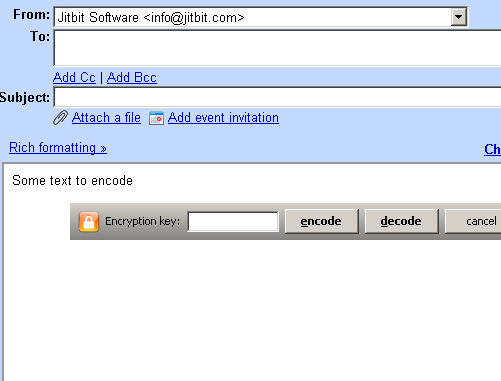
User comments